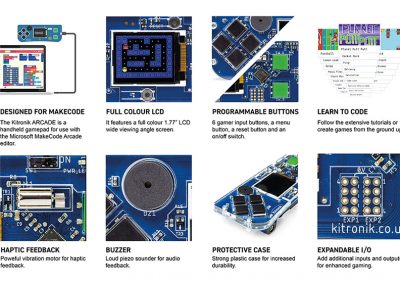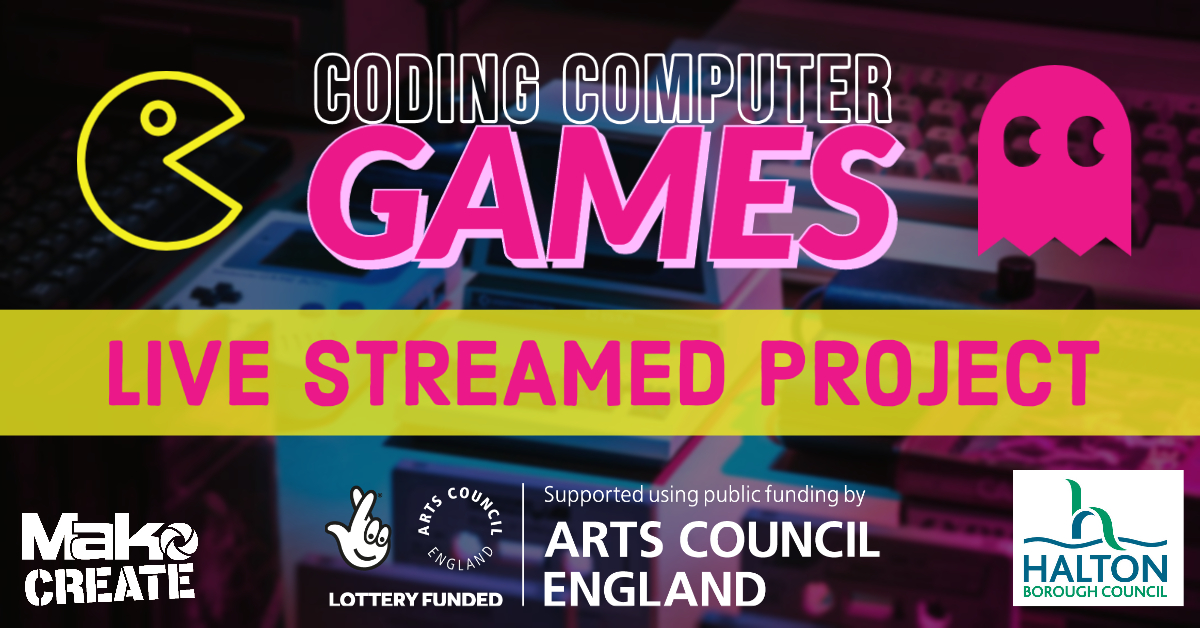
Do you want to code your own computer game?
We’ve been working in collaboration with Halton Library to bring you an awesome, free and ONLINE course.
This online workshop is the perfect introduction to those interested in coding and computer games. During the session, you will be given a crash course on how you can use a smartphone, tablet or computer to start coding your own computer games. You will learn how to go from idea to publishing a computer game online and get hands-on learning about:
- MakeCode Arcade (Block-Based & JavaScript Coding)
- Character Design (and Pixel Art)
- Making Enemies and Projectiles
- Level Design
- Story Telling
- 2 Player Game
Prizes
Kitronik have been kind enough to supply us with some of their amazing ARCADE gamepads to give away as prizes during the course. ARCADE allows you to download games created in MakeCode Arcade to a physical gamepad and play your games offline. Each week we will run a free competition to give away a Kitronik ARCADE.
When?
This is a 5 week course
Session 1 – Character Design: Wednesday 20th May 2020 at 14:00 to 15:00
Session 2 – Creating Enemies & Projectiles: Wednesday 27th May 2020 at 14:00 to 15:00
Session 3 – Level Design: Wednesday 3rd June 2020 at 14:00 to 15:00
Session 4 – Story Telling: Wednesday 10th June 2020 at 14:00 to 15:00
Session 5 – Multiplayer Games: Wednesday 17th June 2020 at 14:00 to 15:00
Where?
These are online sessions. We’re streaming to multiple sources to ensure its as acessible as possible.
You’ll be able to watch the stream via Facebook Live on our Mako Create or Halton Libraries Facebook Page.
But you can also catch our streams at:
You can also catch up with the video after the live broadcast on our Teaching with Tech YouTube channel.
Who?
No previous experience is needed to take part in this workshop, meaning it’s perfect for beginners. We suggest a minimum age of 8 for our activities. If you’re not quite old enough why not see if an adult can stay and help you.
Price?
FREE! That’s right we are doing these sessions for free thanks to the support or Halton Libraries. If you would like to help support us deliver these sessions we always appreciate donations to our non-profit MakoDigital Arts CIC. Click here to donate.
Requirements?
As this is an online session you will require the following:
- A device connected to the internet, to watch the tutor’s video stream
- Another device connected to the internet (we recommend a computer or laptop) to create your game on MakeCode Arcade Website
Week 1 – Character Design
Now that we have our own characters, it’s time to think about the enemies. This week we will be focusing on coding enemies and projectiles to add an extra layer of challenge to your game!
Don’t worry all you need is a device to work on (A computer is best) and a device to watch the stream from (Smart phone/Tablet etc…)
Week 2 – Enemies & Projectiles
Now that we have our own characters, it’s time to think about the enemies. This week we will be focusing on coding enemies and projectiles to add an extra layer of challenge to your game!
Don’t worry all you need is a device to work on (A computer is best) and a device to watch the stream from (Smart phone/Tablet etc…)
Week 3 – Level Design
We’ve made Heroes, we’ve made villians. Now its time to give them a world to live in. This week we will be covering how to design your own level.
Don’t worry all you need is a device to work on (A computer is best) and a device to watch the stream from (Smart phone/Tablet etc…)
Week 4 – Story Telling
We’ve got out basics functions together, we have a Hero, we have a villian, we have a maze to go through. Now we need to think of our narrative. This week will be showing you Story Telling techniques.
Don’t worry all you need is a device to work on (A computer is best) and a device to watch the stream from (Smart phone/Tablet etc…)
Week 5 – 2 Player Games
For our final stream, we will be bringing you into the world of co-op gaming as we teach you how to make your own multiplayer game.
Don’t worry all you need is a device to work on (A computer is best) and a device to watch the stream from (Smart phone/Tablet etc…)
A SPECIAL THANK YOU TO THE LOTTERY ACE FUND
This project has been supported by the Lottery Art Council Fund, without there help this wouldn’t have been possible.
Thank you to all Lottery Players, you’re the reason this has happend!
If you’re on Twitter, check them out via:
@TNLUK @dcms and @ace_national
If you’re on instagram, check them out via:
@TNLUK @dcmsgovuk and @aceagrams
or
If you’re on Facebook, check the out via:
https://www.facebook.com/dcmsgovuk/
https://www.facebook.com/TheNationalLotteryUK/
https://www.facebook.com/artscouncilofengland/