Digital Animation – Upload to TikTok
In this tutorial we use the FlipaClip app to add animations to videos which are perfect for sharing on TikTok. We will show you how to set up a project, import video, add layers, use brushes and animate on top of the video. Once you have completed your animation we will show you how to export a video which can be set to TikTok and many other social networks and messaging apps.
In this video Sean from Mako Create showcases an easy way of sending your TikTok content viral!
Watching Mako Create on YouTube
You can watch this video (and more) on our dedicated Mako Create YouTube channel.
We hope you have fun using this resource. We’d like to thank edsential.com for helping us to produce this video and invite you to share any videos you create with us on our social networks.